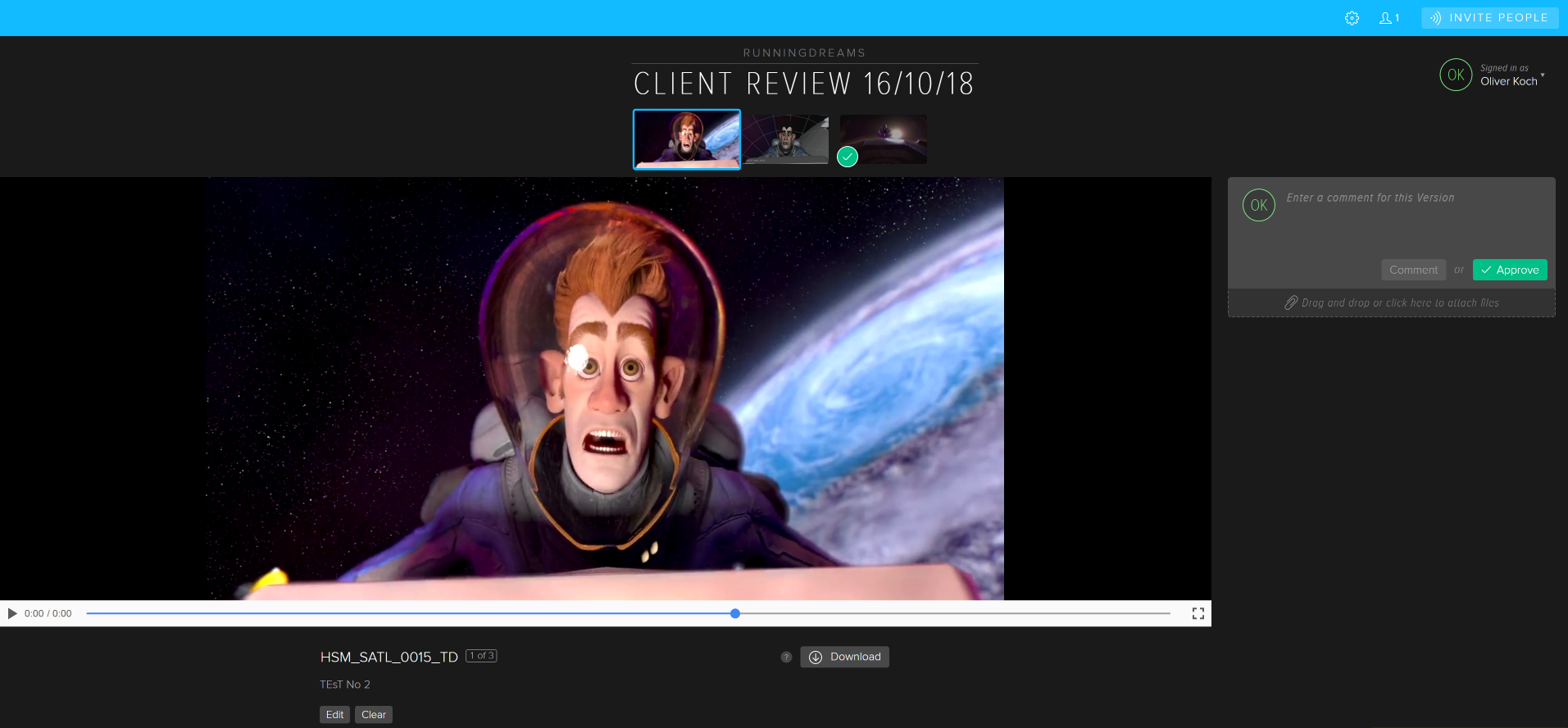I am trying out the client review site in the browser right now, but can't find any hint for the annotation tool (see attached picture). In every Tutorial it is placed under the picture frame with a pencil icon - But I definitively can't find it. Do I have to adjust anything in the setting to make it visible? (user has acces to editing and creating comments)
Many Thanx!