I created a project using the Shotgun website. My browser is Chrome if that makes a difference. I then downloaded and installed Shotgun Desktop for Windows and used it to configure my project with the Toolkit. I am just using the Default Configuration.
I then went to config\env\project.yml and configured tk-desktop to only show Maya and Nuke. That worked really well.
I then went to config\env\shotgun_asset.yml and configured that to only show Maya and Nuke as well. However, when I go to the project's assets page and clicked on the Project Actions menu, I can see my changes are not working. I can see Launch Hiero, Launch Houdini, etc.
I was able to do this successfully on a different project yesterday. I am creating and configuring this project from a different location. Not sure if that makes a difference though. I have compared the yaml files from both projects, and they are identical. One difference between the two projects is that yesterday I modified all of the shotgun_*.yml files.
Here is a snapshot from the shotgun_asset.yml file for the project I am working on today.
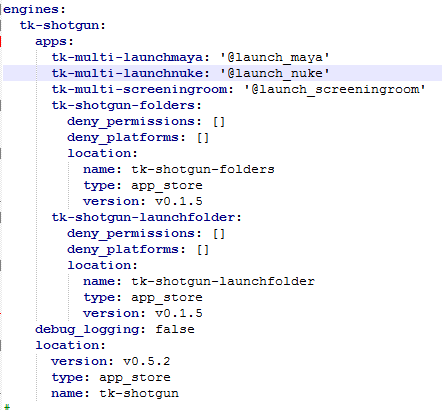
Any thoughts?