The Shotgun Desktop interface shows icons for each application.
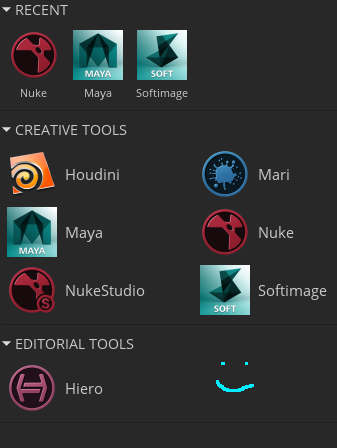
These are set in the app launcher configs so must also be accessible to the SG TK browser menus, but are not shown there.
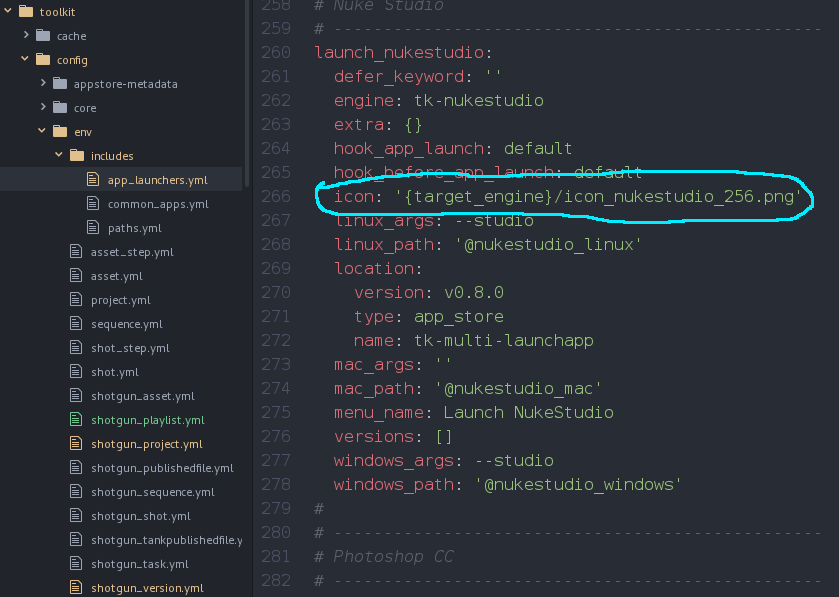
Instead each 3rd party application in the browser menu is shown next to a generic SGTK logo, something that is neither helpful nor consistent with the design of the SG Desktop app.
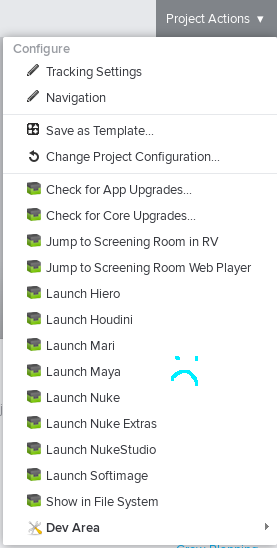
Don't get me wrong. You have a nice logo, it's just not representative of the action triggered by most of these menu items. Also, this is meant for visual artists. They like pictures.
Please change the SG browser menus to use the logos set in the SGTK configs. Thanks!