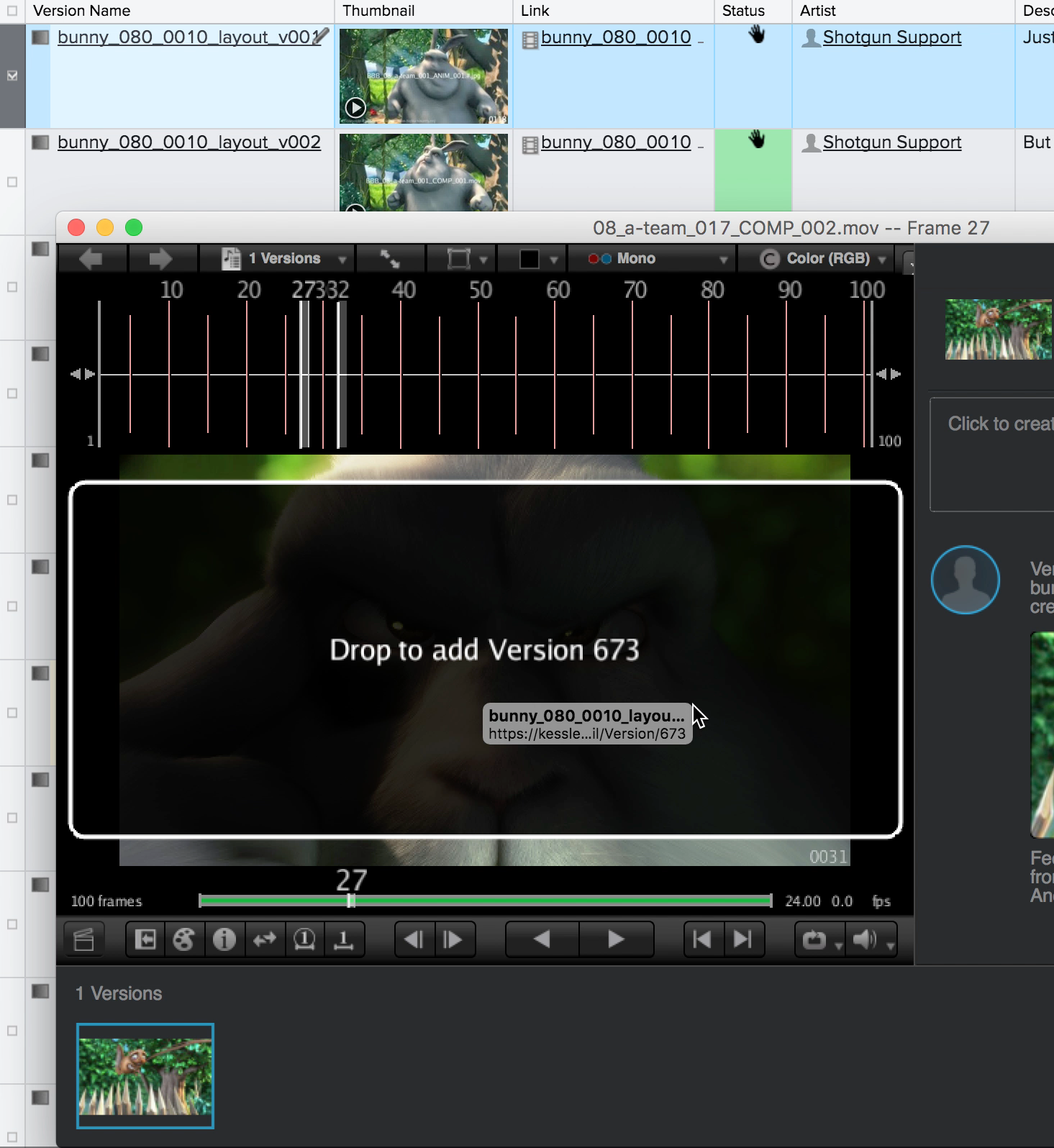Hi guys,
we are currently checking out RV7 and really like the SG integratoin so far.
But we don't have a clue how to add another Shots version to that existing session in RV, as Drag'n'Drop from the Browser seems to be no longer supported. At least when SG Integration and Screening Room is disabled in RV - as stated here.
Are we missing something or is it just not supported yet?
Best,
Tobias