Hi,
I've been trying to test out the Import Cut feature using RV 7.1.2.
I was trying to follow this video tutorial:
https://support.shotgunsoftware.com/hc/en-us/articles/222911368-How-to-Import-a-Cut
However, I don't have an SG Review menu in RV (I do have a Shotgun menu, but I can't see any Import Cut features in this menu). When I tried to launch the Import Cut tool via Shotgun, RV 7 successfully launches, but the Import Cut window does not launch. I get the following error message in the console:
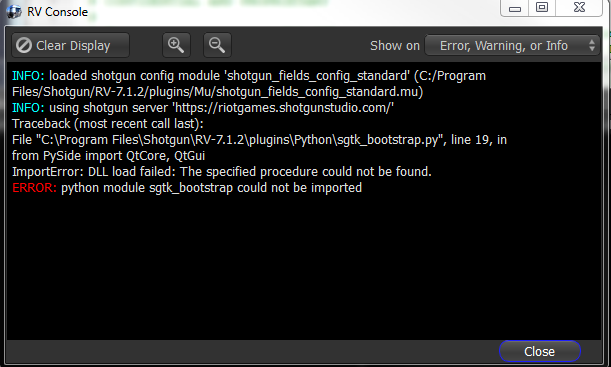
The sgtk_boostrap.py file does exist in my RV python plugins, but it is failing to work. It appears to be failing to import QtCore and QtGui. We use these modules in our non-RV codebase... could that be causing a conflict? Are they supposed to also be packaged in RV's version of python but they aren't? Is there anything additional I need to install in RV packages in order to make them work? And is this even related to the Import Cut window not opening as expected?
Any insight on this issue would be appreciated.
Thanks!
Sylvia