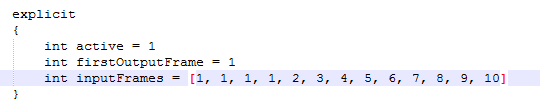Is there a field in the RV source nodes that allows us to control the duration of a particular frame in RV through python? (For example, making a particular frame last for a couple seconds rather than the default 24 frames per second). I would like this to be controllable on a per-frame basis (some frames in a sequence might have a longer duration than others).
The use case is I'm looking at making some storyboards match their duration in Adobe Premiere. In the Premiere file, some particular JPG frames are shown for longer than others for timing purposes. So I'd like to be able to load in these JPG frames into RV and use data from Premiere to match the duration.
Thanks!