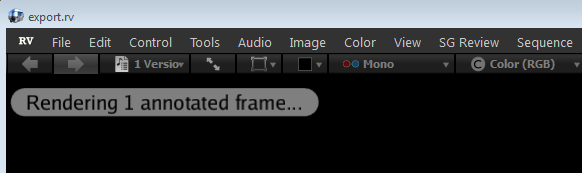Hi,
we are using a slightly adjusted OCIO package for RV 7.2.0 (behaviour happens in RV6 as well) and it seems that annotated frames (uploaded through SG Review) are just running through the the RVLinearizeGroup (or no group at all - still need to check) and are not affected by the Look or Display Group.
Our OCIO source setup is slightly adjusted to put the OCIO Display Transforms into the RVLookPipelineGroup. The RVDisplayPipelineGroup is just a pass-through where nothing happens, as you can see here:
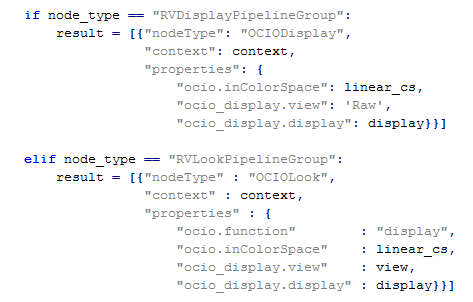
We would prefer that annotations are taken after running through all groups (Linearize, Look, Display) to simply save the exact same picture as seen on screen. Thats the way when actually using the new Snapshot feature of SG Review where you can draw a rectangle around the desired area. Slight differences that might occur due to different displays (P3 vs. rec.709) are negligible compared to the offset we are seeing right now. Many paint strokes simply coudn't be seen as linear clipping JPGs.
Is there an fix that we can do on our side?
Any hint would be highly appreciated.
Regards,
Tobias