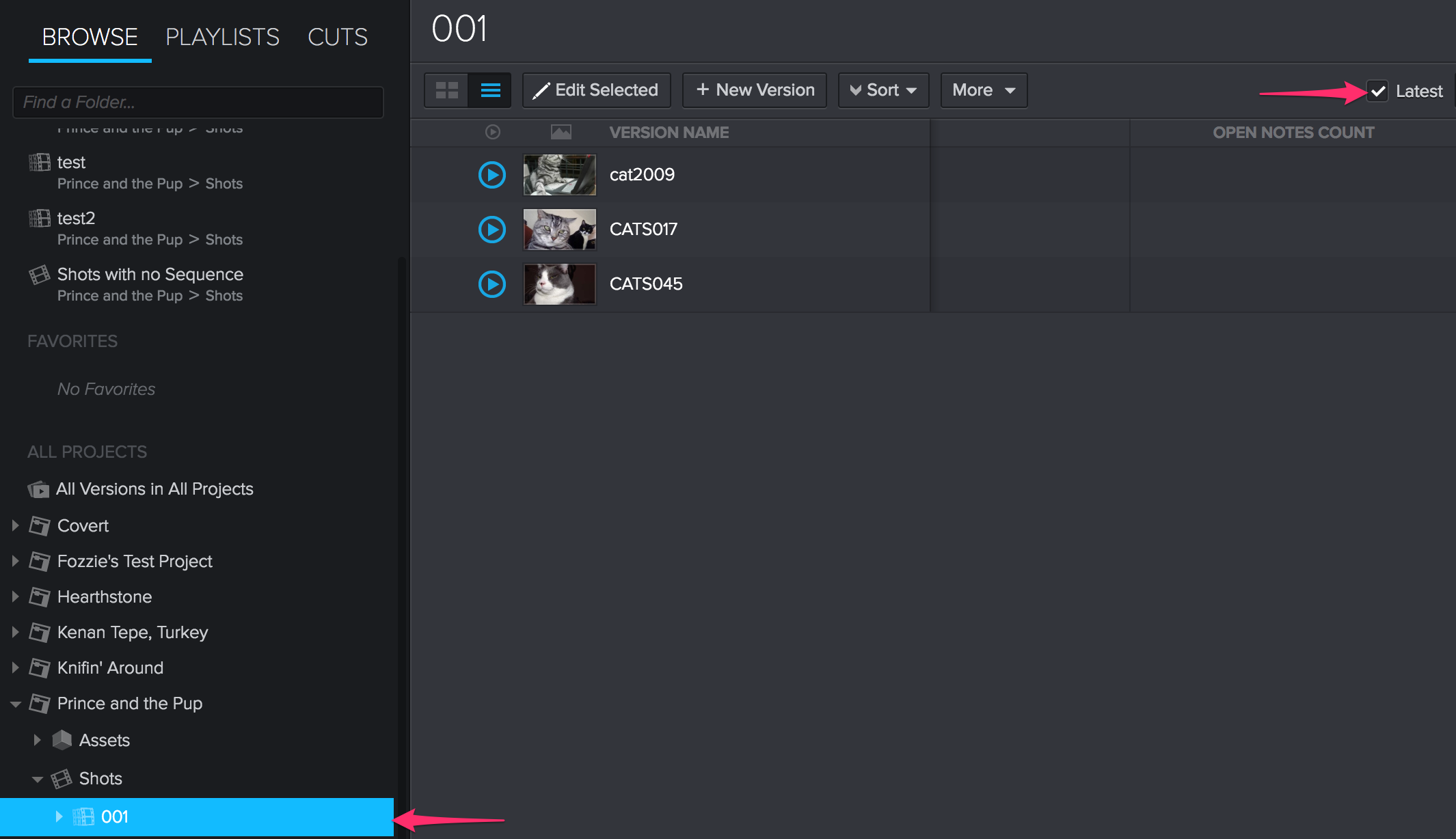We've heard from some clients that they'd like the feature to dynamically populate the Sort order field values on the Playlist Connection entity - which dictates the order that Versions appear in the review notes app - based off of the Version sort order applied to the playlist. If that's something you'd like to see, feel free to add your 'Me Too' and any other comments below
4 comments
-

Tony Hudson Did this issue ever get developed? I am finding that "Create playlist from selected" applies random sorting. Can it create a sort order from order of selection? Sorting by name doesn't seem to work and once in the Client review portal items are unsortable
-

Brandon Foster Hi Tony,
This sort of functionality was added into the Media App. When you build a playlist, your Versions get an initial sort order which can then be rearranged in a variety of ways. Check out this article, specifically the "Adding Versions to a Playlist" and "Reordering Versions in a Playlist" sections:
https://support.shotgunsoftware.com/hc/en-us/articles/219030428-Media-App-and-Playlists
-

Tony Hudson thanks for the link. Is there any way to keep the playlist in the specified sort order when adding a revision to one of the shots? I find that when I follow the directions as stated in "Adding Versions to Playlist" the revised shot is dropped to the bottom of the list, which means that I then need to open up the playlist and drag the shot back up to its correct position in the sort.
I am doing VFX shots without editorial support. I want to share a 'Dailies' playlist every day with client via Client Review Site. It would be great if I have a single playlist that I update (or better still updated automatically) as new shot versions are uploaded to Media.
Or is this something better handled with "Cuts" which is something I've not investigated at all.
-

Brandon Foster Adding new Versions to the Playlist is pretty basic in practice since we don't know if you're adding multiple takes of the same Shot to review/compare, or instead want to swap out one Version for another.
For swapping in new content automatically, that's something that could be accomplished via the Event Daemon. This would require a little Python dev, but could be achievable.
For a non-script based solution, the easiest way to maintain a single Playlist of the latest Versions for a set of Shots would be:
- Empty out the shared Playlist.
- Within the Media App, in the hierarchy on the left navigate to your Sequence and select it (see screenshot below).
- Check the "Latest" Checkbox. Add any additional filters you might need to refine your results.
- Drag the displayed latest Versions into your Playlist.
- Sort the newly added Versions by a consistent field (like the Shot's "Sort Order" field).