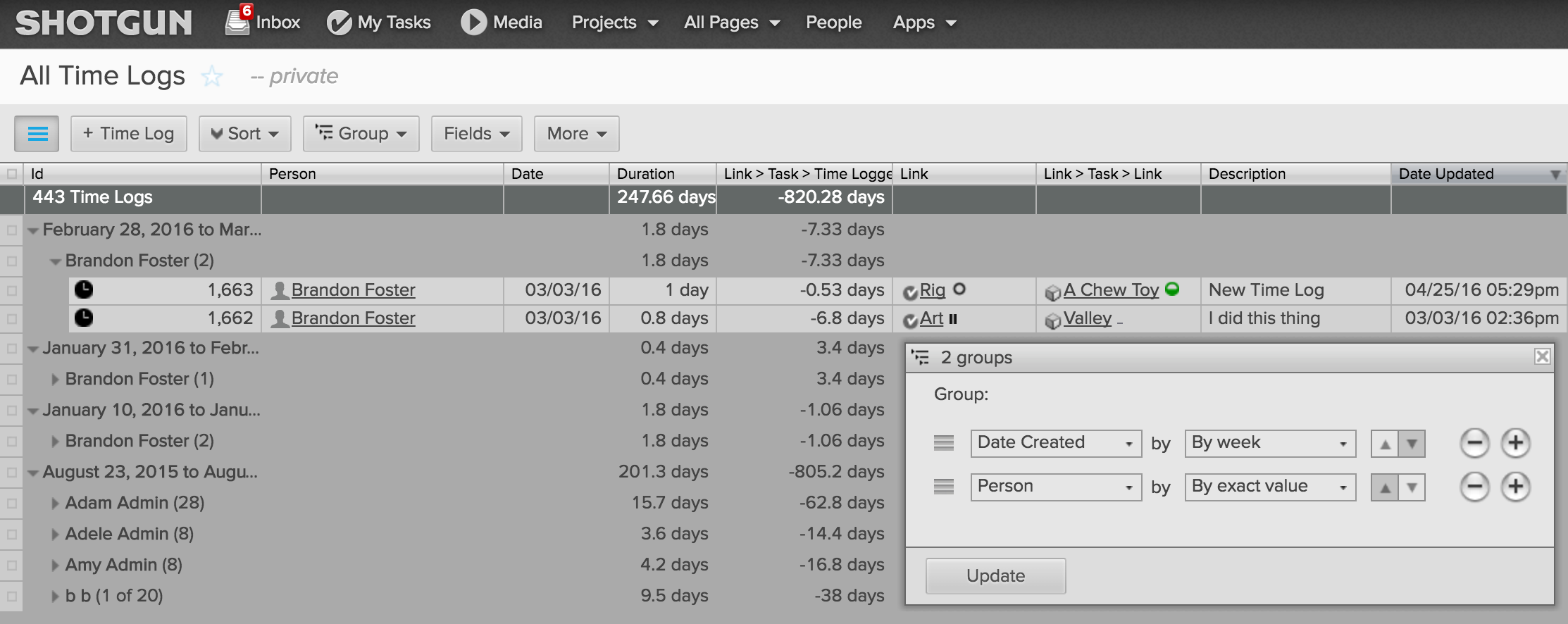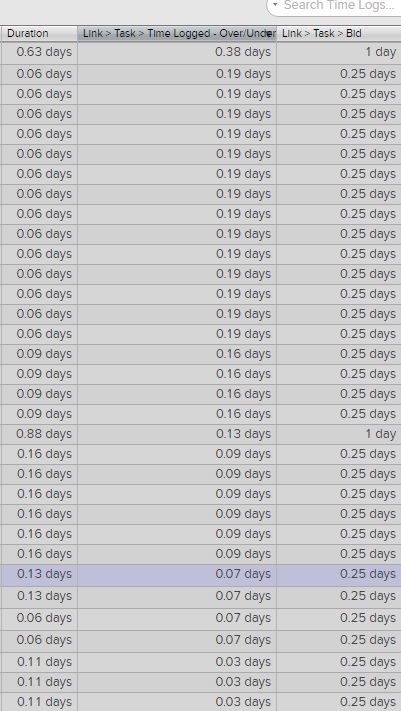Hi,
Is it possible to view a summary of time logged per artist weekly?
I want to know who has been working on how many days out of the budgeted days and how many days are remaining, and report it to Production Manager once a week.
The only way I can think of now is export the time logs per artist as csv file and sum total of the days in Excel and put the total number in another spreadsheet to report.
I'd like to avoid to have another spreadsheet, the more separate sheets, the more complicated the management will be. It would be great if we could get a summary in Shotgun.
Thanks.