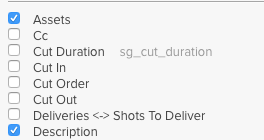The documentation says:
"""
When you do a find() that returns a field of type entity or multi-entity (for example the 'assets' column on Shot), the entities are returned in a standard hash (dict) format:
{'type':'Asset', 'name':'redBall', 'id':1}
"""
...but then also says that `name` isn't necessarily a valid field name (it's usually actually the `code`).
How can I check with the API what field is being returned as 'name' for any given Entity?