Hi, new RV user here. How do I apply a .cc CDL file to a DPX sequence source?
3 comments
-
(Michael) Kessler Official comment Hi Steve,
Have you checked out the Custom LUTs package? That's an easy way to make a CDL or LUT load alongside media; and it is able to auto-load based on a directory structure.
You can load this package under the "Packages" tab of the preference window.
In there, locate the Custom LUT Menu Mode package and click the load checkbox.
Once you've set that, close RV and re-open it. You will now find a new menu that will allow you to configure automatic LUT/CDL loading. If you plan to put your CDL in the same folder as your DPX sequence, you can configure that through the menus as shown below:
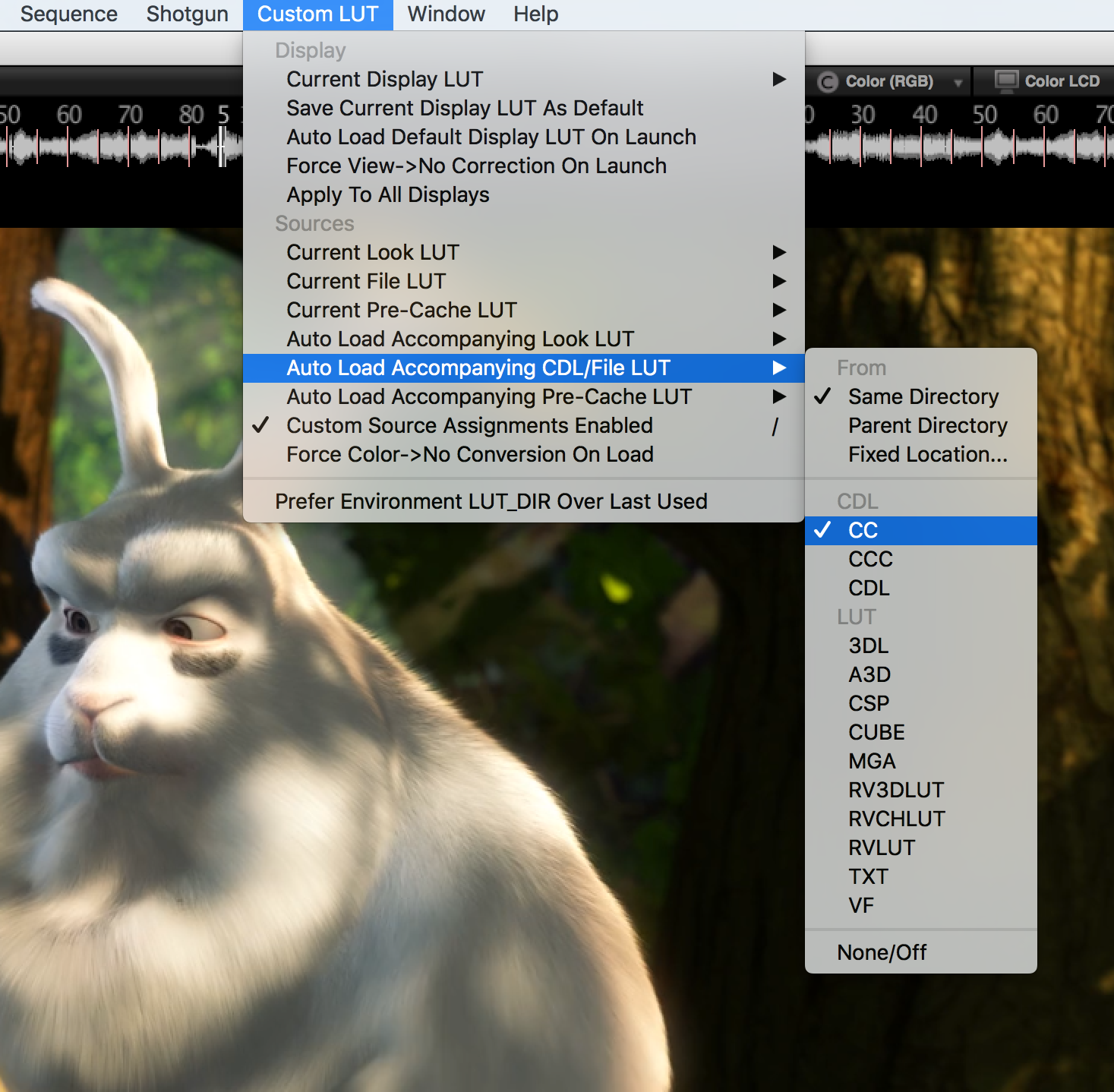
If the "Custom Source Assignments Enabled" from that menu is checked, and you have the From: Same Directory with CC format specified; you should start seeing your CC file from the same directory as your DPX sequence loaded.
-

Steve London Ah I see thanks. Will give this a try.
-

Ricardo Musch The Environment variables don't seem to be picked up in RV 7.1.3.
The LUT or cdl is picked up when it's in a parent or the same directory