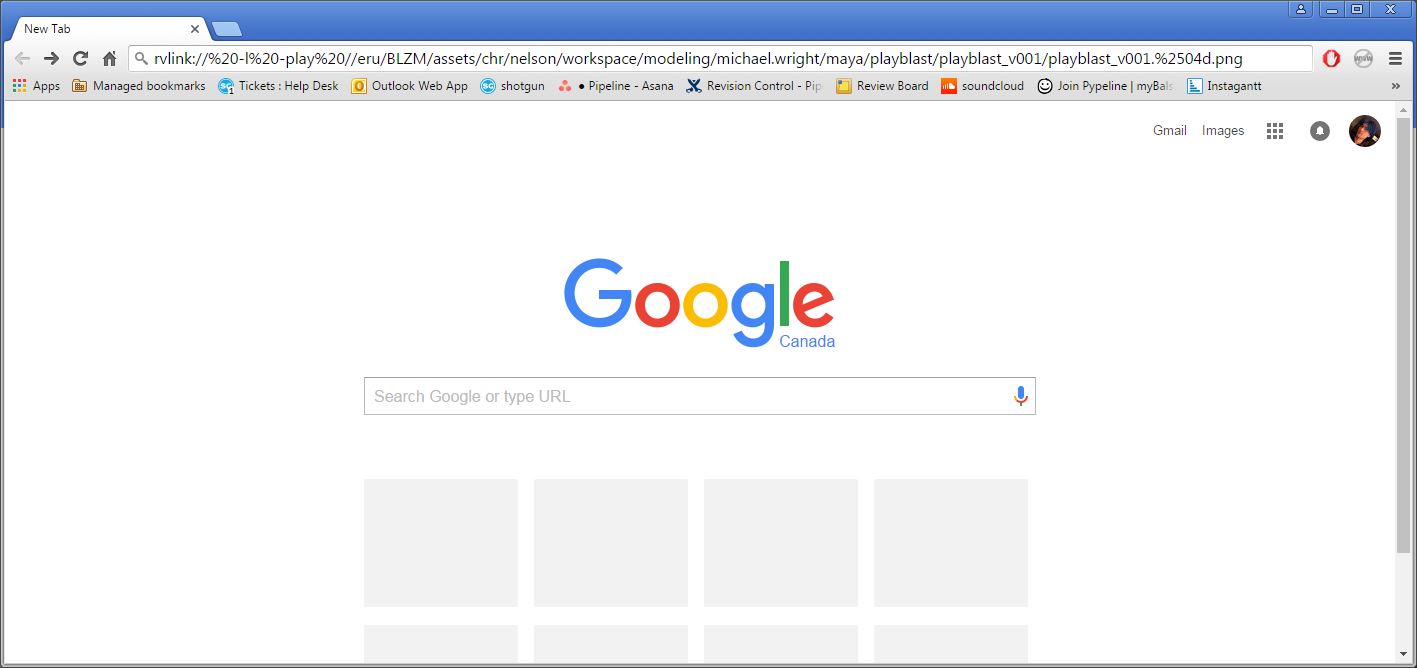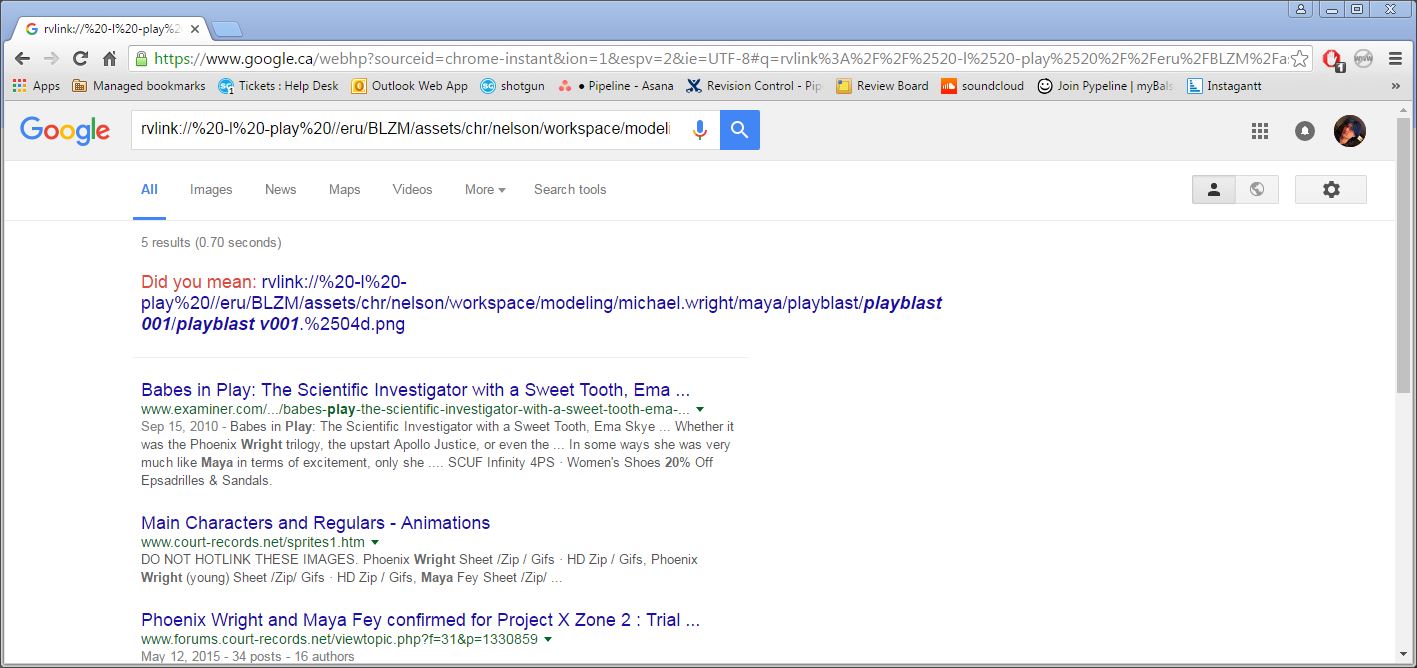when using an RV Link command like: "rvlink:// -l -play /path/to/my/movie.mov", the command works fine in Internet Explorer / Firefox / Hyperlinking, but through chrome it attempts a google search.
This is likely a configuration issue with chrome, but no matter what I configure or how I structure the rvlink command it will still only perform a google search.
Is there any way to format the link for chrome, or configure chrome to use rvlink:// ?