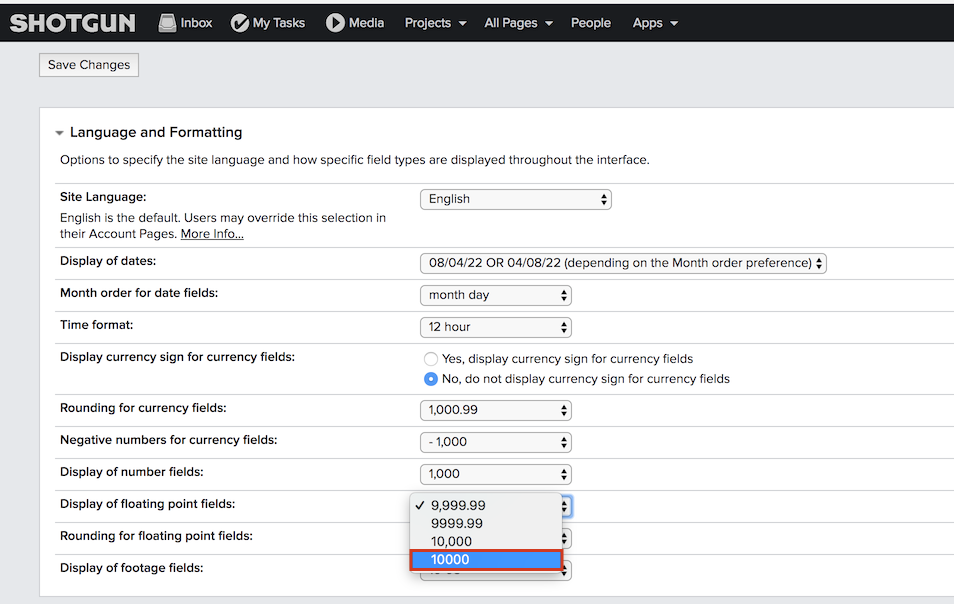Hi.
Tryint to reproduce the legacy 'smart_cut_summary_display' field with a calculated field. http://developer.shotgunsoftware.com/python-api/cookbook/smart_cut_fields.html
It works okay, but displays the frame ranges as: "1,001 [ 1,009 - 1,040 ] 1,048" instead of : 1001 [ 1009 - 1040 ] 1048
I would like to have a few more formatting options in the calculated fields.
Thanks