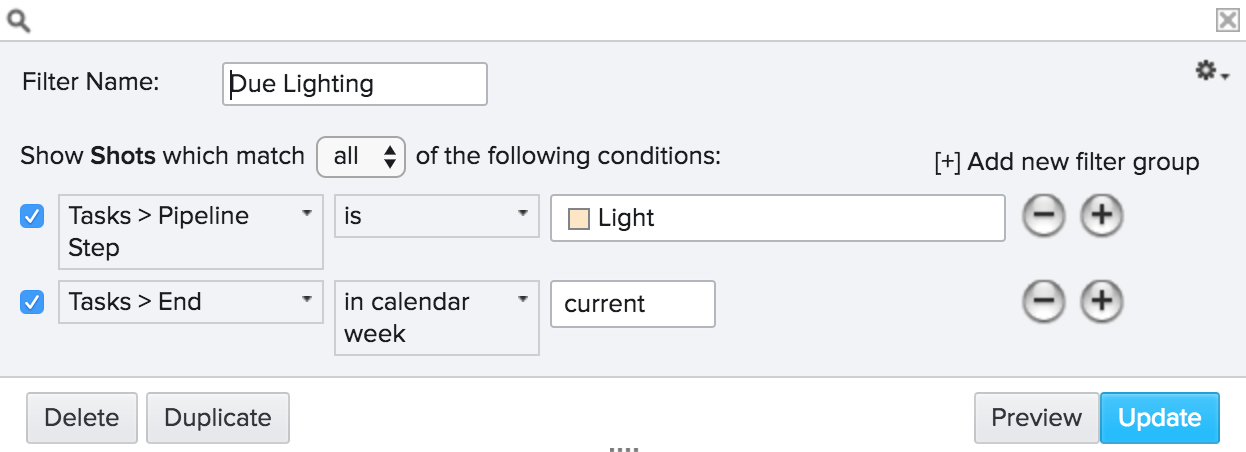Hello,
I was wondering if there is a way to filter a specific pipeline step by due date while also viewing all dependencies and their due dates/statuses for those filtered shots?
For instance:
- I want to see all shots due out of lighting this week.
- When I see those shots I would also like to see the FX/Anim and layout. But ONLY for those shots.
- Currently, once I add the date filter to lighting it over rides all other pipeline steps and they disappear.
Is there currently a way to do this?
Thanks
Ben