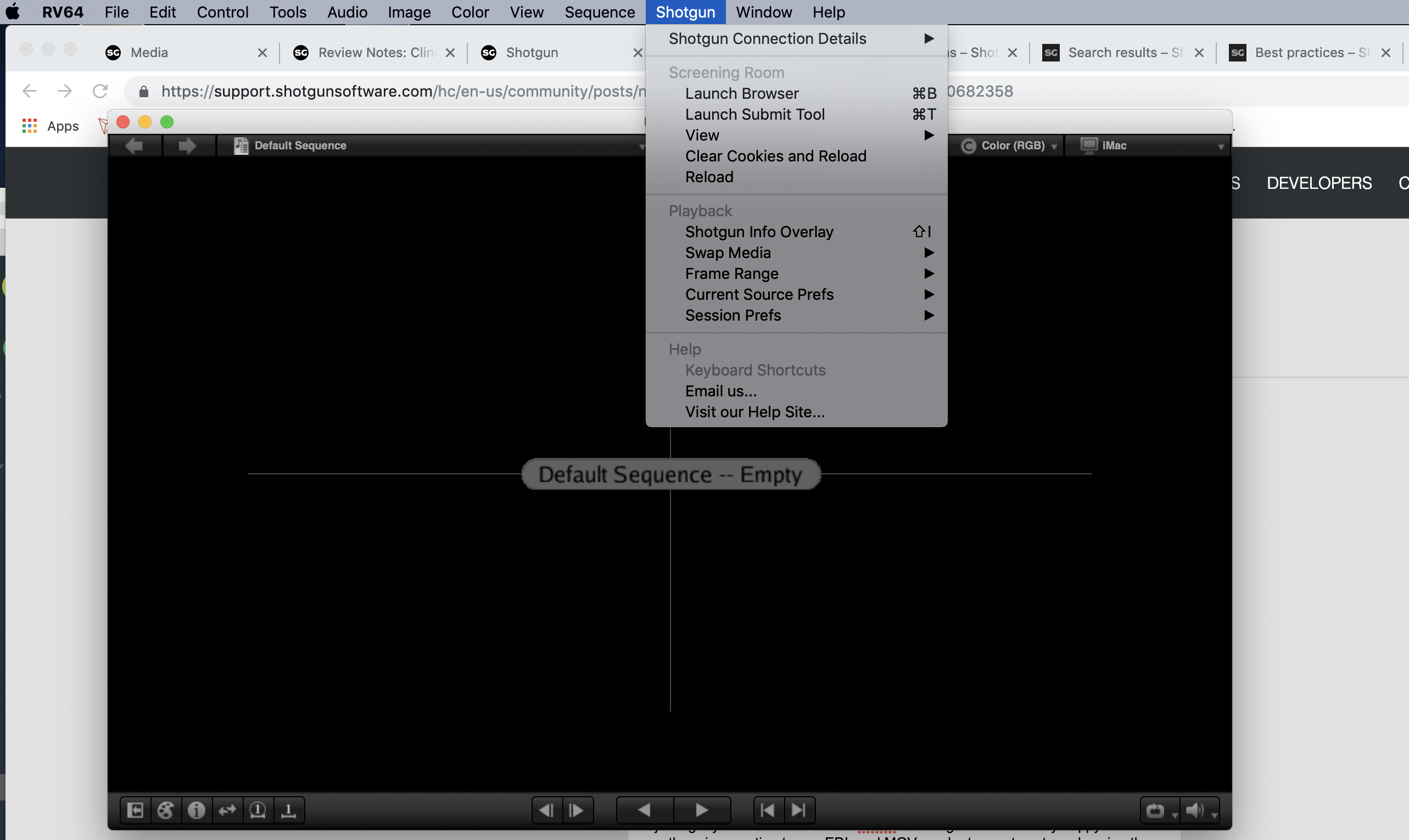HI, I am a brand new soul in the Shotgun environment. I've been diving into adjusting my studio workflow from Ftrack to Shotgun and was very happy when I saw there is an option to use EDL and MOV combo to create cuts and assign them later on to basic shots. Great starting point for me to lay the landscape for the project.
The problem is that I cannot find any way to do it. I have RV64 installed, it is connected to Shotgun. I've read the article on support regarding EDL and CUTS, the problem is that there is no SG Review > Import Cut option in RV. There is No SG Review. Instead of that I've got Shotgun menu, but nothing there about importing cuts.
Any help getting things rolling. I'm out of ideas.
Thanks in advance